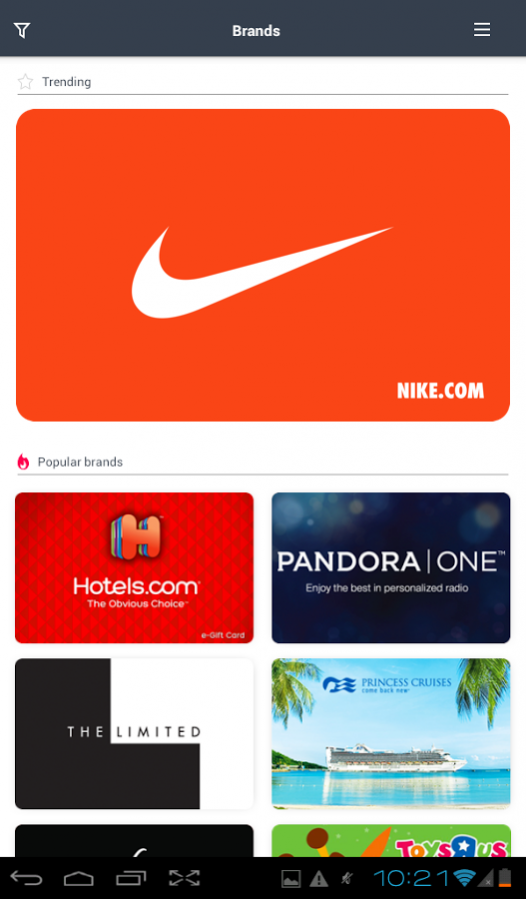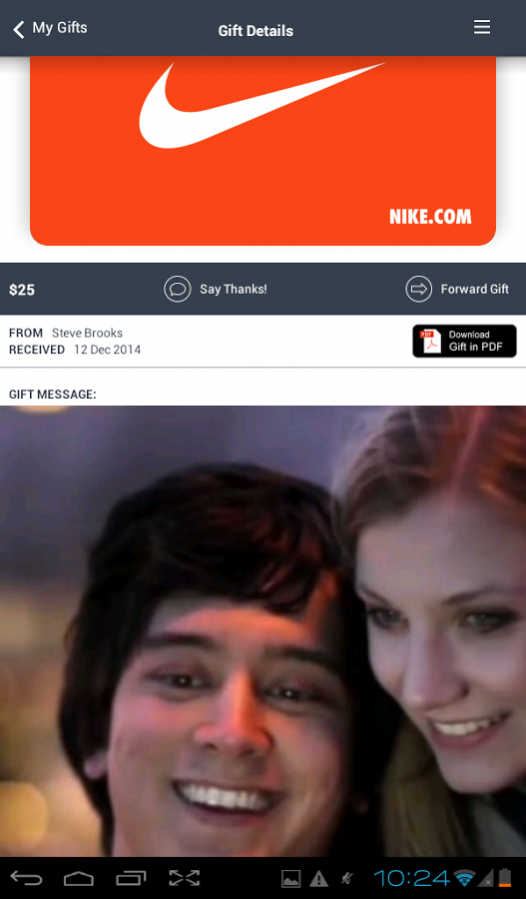Bouxtie Gift Card Mall - Buy & Send eGift Cards 3.1.3
Free Version
Publisher Description
Make shopping for gift cards a breeze. The Bouxtie app lets you buy and send gift cards by email or text message to family and friends in the United States and Canada. Our gift card mall offers over 200+ of the best gift card brands: Macy’s, Uber, eBay, Ulta, Nike, Toys R Us, Southwest Airlines, Olive Garden, Lowe’s, Best Buy, Hudson Bay, The Ultimate Dining Card, and more.
The Bouxtie app is a tool not only for buying and sending gift cards but also for storing your digital gifts, sending messages of thanks and having easy access to your gift cards when you pass by your favorite stores.
● Buy gift cards for all your favorite brands.
● Send gift cards to friend and family in the United States ($USD) or Canada ($CAD).
● Create personalized gift cards by adding a message and photo or video.
● Send gift cards by email or text message.
● Schedule the date and time of your gift card delivery.
● Buy gift cards with PayPal, all major Credit Cards.
● Redeem gift cards online or use it to pay in-store.
● Forward unwanted gift cards to family and friends.
About Bouxtie Gift Card Mall - Buy & Send eGift Cards
Bouxtie Gift Card Mall - Buy & Send eGift Cards is a free app for Android published in the Personal Interest list of apps, part of Home & Hobby.
The company that develops Bouxtie Gift Card Mall - Buy & Send eGift Cards is Bouxtie Inc.. The latest version released by its developer is 3.1.3.
To install Bouxtie Gift Card Mall - Buy & Send eGift Cards on your Android device, just click the green Continue To App button above to start the installation process. The app is listed on our website since 2018-02-15 and was downloaded 5 times. We have already checked if the download link is safe, however for your own protection we recommend that you scan the downloaded app with your antivirus. Your antivirus may detect the Bouxtie Gift Card Mall - Buy & Send eGift Cards as malware as malware if the download link to com.bouxtie.giftgiving is broken.
How to install Bouxtie Gift Card Mall - Buy & Send eGift Cards on your Android device:
- Click on the Continue To App button on our website. This will redirect you to Google Play.
- Once the Bouxtie Gift Card Mall - Buy & Send eGift Cards is shown in the Google Play listing of your Android device, you can start its download and installation. Tap on the Install button located below the search bar and to the right of the app icon.
- A pop-up window with the permissions required by Bouxtie Gift Card Mall - Buy & Send eGift Cards will be shown. Click on Accept to continue the process.
- Bouxtie Gift Card Mall - Buy & Send eGift Cards will be downloaded onto your device, displaying a progress. Once the download completes, the installation will start and you'll get a notification after the installation is finished.